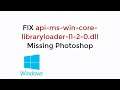
FIX api-ms-win-core-libraryloader-l1-2-0.dll Missing Photoshop
Channel:
Subscribers:
245,000
Published on ● Video Link: https://www.youtube.com/watch?v=HxmF8O_1J5s
Learn FIX api-ms-win-core-libraryloader-l1-2-0.dll Missing Photoshop
Download Both 32 and 64 Bit Files
Extract the .dll File from the downloaded Folder.
Copy/Paste the file/s into the following folder:
32-Bit Windows:
- 32-Bit Version - C:\Windows\System32
64-Bit Windows:
- 32-Bit Version - C:\Windows\SysWOW64
- 64-Bit Version - C:\Windows\System32
For Reference/Download: https://www.dll-files.com/api-ms-win-core-libraryloader-l1-2-0.dll.html
Other Videos By Processing Brains
Tags:
api-ms-win-core-libraryloader-l1-2-0.dll missing photoshop
photoshop
api-ms-win-core-libraryloader-l1-2-0.dll
how to fix
missing dll

