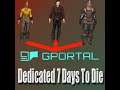
How To Make a Dedicated 7 Days to Die Server and Mod it Using G-Portal
This video is going to teach you how to make and mod a dedicated 7 Days To Die Server using G-Portal.
Starting off we need to connect into gportal and create a new server. Select 7 Days to Die from the list and assign your slots.
Next its connecting into the server via ftp for configuring modding using filezilla. Once mods are added we move onto setting up our basic server config.
To configure our admin config you have to start and stop your server once. In admin config add the steam id of your admins and reserve slot holders.
Finally run your server and connect.
**** WARNING MODDING YOUR GAME CAN POTENTIALLY CORRUPT YOUR GAME OR INSTALL VIRUSES MAKE SURE YOU GET MODS FROM SOURCES YOU TRUST ****
00:00 Intro
00:19 Create Server
01:01 Access Ftp
01:53 Mod Server
02:38 Basic Config
06:54 Admin Config
08:30 Running Server and Connecting
10:19 Outro
Find Your Steam Id
https://www.businessinsider.com/how-to-find-steam-id
Mods and Makers
The Wasteland (A19) by bdubyah
https://www.nexusmods.com/7daystodie/mods/1043
FileZilla
https://filezilla-project.org/
#DedicatedServer #Gportal #7DaysToDie #Modding
Other Videos By CouchCmd
Other Statistics
7 Days to Die Statistics For CouchCmd
There are 21,338 views in 9 videos for 7 Days to Die. The game makes up 1 hour of published video on his channel, roughly 7.90% of 7 Days to Die content that CouchCmd has uploaded to YouTube.


