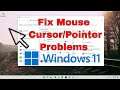
How to Fix Cursor Problem Windows 11 - Cursor Freezes, Cursor Hangs, Cursor Disappears, Cursor Jumps
How to Fix Cursor Problem Windows 11 - Cursor Freezes, Cursor Hangs, Cursor Disappears, Cursor Jumps
Sometimes this problem can occur due to your mouse driver. Several users reported that their mouse was recognized as a PS/2 instead of USB mouse, and that caused various issues to appear.
The issue with mouse pointer lagging or freezing while using Windows is known and while Microsoft has been trying to improve upon it with simultaneous updates, it didn’t help much.
Many users reported cursor stuck on screen in Windows 11 – usually, on notebooks and laptops after they’ve been upgraded to Windows 11. The upgrade overwrites the existing drivers, therefore it may be possible that the drivers may have become incompatible with the touchpad, hence why the cursor is stuck on screen. However, this rarely happens, and there are other several other possibilities as well which may stop the mouse cursor from moving. In this tutorial, we will walk you trough a couple of steps to address the issue.
Issues addressed in this tutorial:
fix cursor problem on laptop
fix cursor freezes jumps or disappears in windows
fix cursor lag
fix cursor windows 11
fix cursor on laptop
how to fix cursor blinking
black screen cursor fix
fix mouse cursor disappears in windows 11
how to fix cursor flickering
how to fix cursor freezing
how to fix cursor on laptop
how to fix cursor not moving
how to fix cursor not working
This tutorial will apply for computers, laptops, desktops, and tablets running the Windows 11 operating system (Home, Professional, Enterprise, Education) from all supported hardware manufactures, like Dell, HP, Acer, Asus, Toshiba, Lenovo, Huawei and Samsung.


