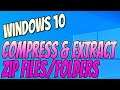
Compress Files Into A Zip Folder And Extract Zipped Files Windows 10 Tutorial | Reduce File Sizes
Compress Files Into A Zip Folder And Extract Zipped Files Windows 10 Tutorial | Reduce File Sizes
In this Windows 10 tutorial I will be showing you how to compress files into a zip folder and extract files from a zipped folder. By compressing files into a zip folder you can decrease your file/folder sizes so you will save storage space on your PC and also it will make life a lot easier when transferring files from one PC to another. It will also make it easier when you want to email a lot of data but the files/folders are too large, so by following the above tutorial you can put them into a zipped folder and share your data easily.
If you would like to request any tutorials then check out our website and let us know: http://computersluggish.com/
If you would like to password protect your zip folders then check out this tutorial: https://youtu.be/QcOCIV_RVQg
Follow Me
Facebook - @computersluggish
Twitter - @computerslug
Instagram - @computersluggishtutorials
CS Plus YouTube: https://www.youtube.com/computersluggishplus
This Windows tutorial will work with all Lenovo, HP, Dell, Acer, Asus, Samsung, Toshiba desktop computers and laptops using Windows 10 Home, Professional and Enterprise. If you have a Windows tutorial you would like me to look into doing, then please feel free to contact me.
#ZipFiles
#Compress
#Extract


