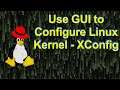
Configure your Custom Linux Kernel with XCONFIG instead of MENUCONFIG.
Are you tired of monochrome computer interfaces? Does you have to use keyboard to config your Kernel for installation? Say no more and use GUI instead! I was looking for example of the usage of this xconfig, but the older menuconfig was the only used in videos. At least now you know how it looks and what it can do. I think linux users purposely make their live harder. The gui can make it easier for beginners to make their own custom linux kernel. You can select CPU, architecture, GPU brand, Compression type and remove ton of useless drivers and features. That can make your system lighter and maybe faster.
#Compile #LinuxKernel #Config
Edited using Olive 0.2 Video Editor.
Used Music:
"Voxel Revolution" Kevin MacLeod (incompetech.com)
Licensed under Creative Commons: By Attribution 4.0 License
http://creativecommons.org/licenses/by/4.0/

