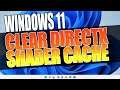
DirectX Shader Cache How To Delete In Windows 11 | Fix Graphics Issues
Delete DirectX Shader Cache On Windows 11 PC Or Laptop
In this Windows 11 video, I will be showing you how to clear directx shader cache on your PC or laptop. The DirectX shader cache stores cache files for games and apps on your computer, which then help to improve load times. If one of the files becomes corrupted, or you are having issues with the graphics in game or with a program, then deleting the DirectX shader cache will hopefully fix any issues for you.
Read more: https://computersluggish.com/windows11/optimisation-maintenance/clear-directx-shader-cache-windows11/
Follow us:
Facebook - @computersluggish
Twitter - @computerslug
Instagram - @computersluggishtutorials
CS Plus YouTube: https://www.youtube.com/computersluggishplus
#directxshadercache
#cleardirectxshadercache
#windows11


