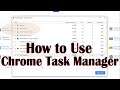
Google Chrome Task Manager - How to Use
Channel:
Subscribers:
29,600
Published on ● Video Link: https://www.youtube.com/watch?v=XMjcs_1gQZc
Chrome task manager too many processes and you see multiple chrome in task manager, google chrome memory usage too high. Get full control over your chrome browser with Chrome Built in Task Manager, this feature lets you see computer's memory the a site is using, CPU usage, network activity, image catch and much more. You will get full control over your chrome extensions and plug-in, if some extension is taking large memory you can kill it from chrome and later uninstall it.
#ChromeTaskManager #GoogleChrome
Other Videos By Tech Bachhal
Tags:
How to Use Google Chrome Built in Task Manager
chrome task manager too many processes
task manager chrome multiple processes
Google Chrome Task Manager


