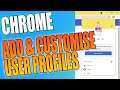
How To Add A New User Profile In Google Chrome & Customise It
Add New Profile To Chrome Browser & Change Profile Name & Picture
In this Windows tutorial, I will be showing you how you can customise and add user profiles to your Google Chrome browser on your PC or laptop. Adding multiple users will allow you to keep everything separate like your passwords, bookmarks, and customisations. For example, you could have one user for your own personal stuff then another user profile dedicated to your work.
For step by step tutorials, or if you would like to request any tutorials or need any PC help then check out our website here: computersluggish.com
Follow us:
Facebook - @computersluggish
Twitter - @computerslug
Instagram - @computersluggishtutorials
CS Plus YouTube: https://www.youtube.com/computersluggishplus
This Windows tutorial will work with all Lenovo, HP, Dell, Acer, Asus, Samsung, Toshiba desktop computers and laptops using Windows 10 Home, Professional and Enterprise. If you have a Windows tutorial you would like me to look into doing, then please feel free to contact me.
#chromeprofiles
#addprofilechrome
#changeprofilenamechrome
#changeprofilepicchrome


