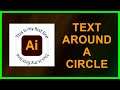
How to curve and wrap text around a circle in Illustrator 2021
Channel:
Subscribers:
94,700
Published on ● Video Link: https://www.youtube.com/watch?v=-liea-b76-Y
In this Adobe Illustrator 2021 tutorial we are going to teach you how to curve and wrap a text around a circle in Illustrator 2021 so it will follow a path / shape, you will learn how to align the Text around the circle's path, and how to put another text for the opposite direction of the circle so you will have a text on the top and on the bottom of the circle.
More of our videos:
https://www.youtube.com/user/ShaiSoft/videos
Like us on Facebook:
https://www.facebook.com/groups/363968490310325
Other Videos By Tutorials4view
Tags:
how to Wrap Text Around a Circle in Illustrator
illustrator 2021
wrapping text around a circle in illustrator
text around an object
illustrator tutorials
adobe illustrator
2021
illustrator 2021 tutorial
tutorial
image editing
how to use illustrator
wrapping text around image
type on a path tool in illustrator
path
type
path tool illustrator
text around a circle
follow
follow path in illustrator
warp text illustrator
wrap text around
circle
text around circle
ai


