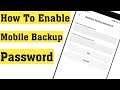
How to Enable Mobile backup password for Android Device 2020
Channel:
Subscribers:
102,000
Published on ● Video Link: https://www.youtube.com/watch?v=kF_UWIy7pHU
Hello Everyone Today we are going to see How To Enable Mobile Backup Password For Android Device.
Open your phone Settings application.
Click System And then Backup.If these steps finish not match your phone settings and try searching your settings app for backup.
Turn on your backup service.
Other Videos By TECH TUBE
Tags:
How to
Fix
Set
Mobile
Backup
Password
Call Logs
System
Contacts
Wifi Passwords
App Data
how to backup
how to backup data
how to backup contact
how to
how to backup apps and data
how to reset phone
reset
backup
mi cloud
mi
mi data backup
mi data backup and restore
how to backup data on mi
backup data mi
restore data mi
xiaomi mi
geek abhishek
mi photos backup
mi backup restore
MK Tech
TECH TUBE

