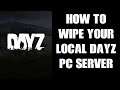
How To Reset / Wipe Your Local PC DayZ Server & Return XMLs To Default Vanilla
If you run a local DayZ Server on your PC for testing or a single-player experience, at some point you're going to want to know how to reset or wipe the server, to clear progress, items and spawns.
All you have to do is find the "storage_1" folder in your mission, and delete the contents.
If you want to return the XML files to Vanilla, you can get the default files from Bohemia Interactives Github: https://github.com/BohemiaInteractive/DayZ-Central-Economy
Finally, it's good practice to keep a Vanilla Backup version of the server on your PC, so if things go really wrong you can just copy and rename it, so you'll be good to start again.
Thanks, Rob.
Grab your own DAYZ Private Custom Server From Nitrado: https://nitra.do/scalespeeder (Partner link, helps support this channel.)
Patreon: https://www.patreon.com/scalespeeder
Youtube Membership: https://www.youtube.com/channel/UCTGhcBU2SPZkE4NLraqTIog/join
Other Videos By Scalespeeder Gaming
Other Statistics
DayZ Statistics For Scalespeeder Gaming
Currently, Scalespeeder Gaming has 7,923,620 views for DayZ across 1,473 videos. This game accounts for over 18 days of watchable video on his channel, roughly 24.23% of DayZ content that Scalespeeder Gaming has uploaded to YouTube.


