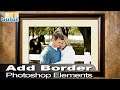
How You Can Use Adobe Photoshop Elements to Add a Border and a Frame to a Photo
🔴 Get My Photoshop Elements Courses Here: https://howtogurus.com/photoshop-elements-online-course/
Or get my training on Amazon: https://www.georgepeirson.com/amazon
Photoshop Elements Border and Frame. I show you how to use Adobe Photoshop Elements to easily add a realistic looking border and frame.
🔴 Get My New Photoshop Elements 2023 Course https://www.georgepeirson.com/Photoshop-Elements-2023
► Free Photoshop Elements Project Downloads: https://www.georgepeirson.com/project-photoshop-elements-add-border/
00:00 Photoshop Elements Add Border and Frame Intro
00:21 Start with photo and duplicate background
01:00 Change background
01:36 Resize photo smaller
02:05 Make Border Layer
02:25 Make the Border
03:31 Change Border color and texture
04:31 Add drop shadow to Border
05:08 Add Frame
05:33 Remove Frame from Layer Group
06:03 Simplify Frame layer
06:16 Clean up and resize Frame
07:05 Add drop shadow to Frame
07:45 Like Share Subscribe
#photoshopelements2021
#photoshopelementstutorial
#photoshopelements2020
#photoshopelements
#photoshop
#adobe
#elements
#georgepeirson
#howtogurus


