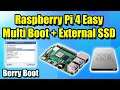
Raspberry Pi 4 Easy Multi Boot + External SSD - Berry Boot Tutorial
In this video, I show you how to easily use Berry Boot with your Raspberry pi 4 so you can install multiple Operating systems to your SD card or even use an External drive like an SSD with the Raspberry Pi!
Download Berry Boot Here: https://www.berryterminal.com/doku.php/berryboot
Berry Boot Ready OS Images: https://berryboot.alexgoldcheidt.com/images/
Hardware Used In This Video-
Raspberry pi 4: https://amzn.to/2UJM8Nq
Rav Power SSD: https://amzn.to/2Aw7KGu
Micro Sd Card: https://amzn.to/30LMNSG
USB Drive: https://amzn.to/2Y55fDQ
Follow Me On Twitter: https://twitter.com/theetaprime
Follow Me On Instagram: https://www.instagram.com/etaprime/
Equipment I Use:
Screen Capture Device: https://amzn.to/2STpX4C
Tool Kit: https://amzn.to/2M6l9WS
Soldering Station: https://amzn.to/2FtdVeu
Camera: https://amzn.to/2M6KFLB
Tripod: https://amzn.to/2CmdYVY
Raspberry Pi 4: https://amzn.to/3cCrvKb
Flirc Case: https://amzn.to/2OBQTXz
DISCLAIMER: This video and description contains affiliate links, which means that if you click on one of the product links, I’ll receive a small commission at no extra cost to you!
This video and Channel and Video are for viewers 14 years older and up.
THIS VIDEO IS FOR EDUCATIONAL PURPOSES ONLY! DISCLAIMER: Under section 107 of the Copyright Act 1976, allowance is made for “fair use” for purposes such as criticism, comment, news reporting, teaching, scholarship, education, and research. No Games Or Applications Are Included Or Added On Or To Any Device In This Video


