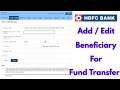
How to add beneficiary in hdfc netbanking | Transfer money from hdfc to other bank(NEFT/RTGS)
This tutorial is about how to add beneficiary for fund transfer in hdfc bank netbanking / transfer money from hdfc to other bank.
But if you transfer the money in first time through NEFT/RTGS not possible to send the more than 50k.
By using this way you can send the amount to credit card payment or other bank account.
But my suggestion is if you transfer the money from hdfc to hdfc just use mobile banking app.
Otherwise if you want to send money from hdfc without adding beneficiary just use quick transfer method.
Same way you can add or edit the new payee details on enet corporate banking.
This youtube video has english subtitle at same time tamil,kaise kare hindi,bangla telugu,kannada and malayalam region people's are can easily understand it.
----------------------------------------------------------------------------------------------------------
►How To Use Signal App On Your PC : https://youtu.be/lJYTaFTQupk
►How To Hide Birthday In Facebook : https://youtu.be/sy57l9cFW14
►How To Change Instagram Chat Theme : https://youtu.be/CfrXvk6SJh0
----------------------------------------------------------------------------------------------------------
how to transfer money from hdfc netbanking to another bank account :
1.One of my subscriber ask how to add beneficiary account details in hdfc netbanking for send the money?.
2.Here i show the steps by without debit card.
3.Very simple method is just open that hdfc official website and click to login your username and password.
4.But if you forgot the password,just reset it by using your account details or atm card.
5.Once you login your account and then goto Funds transfer - Request.
6.Here you can select "Add a beneficiary" and then put your beneficiary account number,ifsc code,name and email id.
7.And don't forget to choose the account type savings or current account.
8.Once you enter the details and click to "Add".
9.But during this registration process they send the otp message to verify your identity.
10.So if you enter the otp number and click to "Confirm".
11.Finally it shows third party account is added successfully.
12.But before going to transfer the money first of all check the limit and charges details.
13.In 2023 this bank also provide demat account.
----------------------------------------------------------------------------------------------------------
#hdfcbeneficiaryadd #hdfcnetbanking #transfermoney


