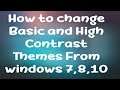
How to change Basic and High Contrast Themes From windows 7,8,10.
Channel:
Subscribers:
44,700
Published on ● Video Link: https://www.youtube.com/watch?v=sf4KByMaN2E
How to change Basic and High Contrast Themes From windows 7,8,10.
Step 1
=Right click on desktop and click personalize
1st =Windows 7 Basic
2nd =Windows Classic
3rd =High Contrast #1
4th =High Contrast #2
5th =High Contrast Black
6th =High Contrast White
Finally change Basic and High Contrast Themes From windows 7,8,10.
:) Thank you so much for watching this video
:) Drop a like
:) Leave a comment
:) Share your friends
:) Don't forget to
:) Subscribe
:) Thank you
Plz ,plz ,plz ,plz ,plz ,plz ,plz ,plz
PLEASE
=========
SUBSCRIBE
=========
Other Videos By Smartest Players
Tags:
How to change Basic and High Contrast Themes From
How to change Basic and High Contrast Themes
How to change
how to change kill effect in pubg
how to change instagram password
how to change instagram password if forgotten
how to change instagram password without old password
how to change instagram username
how to change server in free fire
how to change gmail password
how to change server in pubg mobile
how to change facebook name
how to change wifi password


