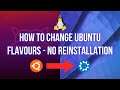
How To Change from One Ubuntu Flavour to Another
In this video I show a method of changing from one Ubuntu flavour to another.
Installing Ubuntu Flavours
https://ubuntu.com/download/flavours
For example, to replace Ubuntu with Kubuntu, you would use the following Terminal command:
sudo apt install kubuntu-desktop
Alternatively, for Lubuntu it would be:
sudo apt install lubuntu-desktop
For Ubuntu Budgie:
sudo apt install ubuntu-budgie-desktop
For Ubuntu Kylin:
sudo apt install ubuntukylin-desktop
For Ubuntu Mate:
sudo apt install ubuntu-mate-desktop
And finally, for Xubuntu:
sudo apt install xubuntu-desktop
Depending on the flavour you are installing, you may get a prompt to replace a display manager, so choose the recommended one for the desktop environment.
Once done, reboot your system.
Remove Redundant Software
For example, to remove left over Ubuntu software, you can use the following Terminal command:
sudo apt remove ubuntu-desktop ubuntu-software software-properties-gtk nautilus update-manager gnome-system-monitor
#ubuntu #kubuntu #flavours

