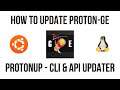
"Linux Gaming: Installing and Utilizing Proton-GE on Linux - Comprehensive Tutorial"
In this video I cover a method of downloading and installing the latest build of Glorious Eggroll's Proton-GE builds using a CLI & API tool called Protonup.
https://github.com/AUNaseef/protonup#introduction
Step 1. Installation.
Protonup requires that Python3 is installed, which can be installed using a package manager.
For example, on Ubuntu based distributions, this can be done using the following Terminal command.
sudo apt install python3
https://github.com/AUNaseef/protonup#installation
Protonup itself can be installed with the following command.
pip3 install protonup
Or alternatively installed from source, instructions are listed on the project page.
Next specify the location where the Proton-GE builds will be installed to with the following command.
protonup -d "~/.steam/root/compatibilitytools.d/"
Step 2. Using ProtonUp.
https://github.com/AUNaseef/protonup#usage
There are many commands you can run, but the main one is without quotes "protonup" which will check if there is a newer version of Proton-GE available, and if so prompt you to install it.
All other commands are listed on the project page.
#protonup #proton-ge #linuxgaming


