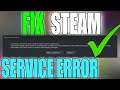
How To Fix Steam Service Error In Windows 10
Fix Windows 10 Steam Service Error Message Window
In this Windows 10 tutorial, I will be showing you how you can fix the Steam Service Error window popping up when you are trying to launch Steam. The Steam Service error will say "The Steam Service on your machine requires some maintenance. This service helps Steam install or update games, enables anti-cheat detection in some titles and assists with other system level tasks. Reinstalling the Steam service requires administrator privileges."
If you have already tried clicking the Install service button and you are still getting the Steam Service Error message then this is how you can fix it.
For step by step tutorials, or if you would like to request any tutorials or need any PC help then check out our website here: computersluggish.com
Follow us:
Facebook - @computersluggish
Twitter - @computerslug
Instagram - @computersluggishtutorials
CS Plus YouTube: https://www.youtube.com/computersluggishplus
This Windows tutorial will work with all Lenovo, HP, Dell, Acer, Asus, Samsung, Toshiba desktop computers and laptops using Windows 10 Home, Professional and Enterprise. If you have a Windows tutorial you would like me to look into doing, then please feel free to contact me.
#windows10
#steam
#steamservice


