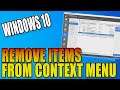
How To Remove An Item From Your Windows 10 Context Menu Using CCleaner PC Tutorial
How To Remove An Item From Your Windows 10 Context Menu Using CCleaner PC Tutorial
In this Windows 10 tutorial I will be showing you how to remove an item from your Context menu by using CCleaner on your PC or laptop. When you right click in Windows 10 it brings up your context menu which can become cluttered. It already has default items on it and then more get added as you go along and install certain apps for example. If you want to remove some of these and tidy up your context menu then a great way of doing so is by using CCleaner which I will show you how to install and use to clean up that context menu.
If you don't already have CCleaner installed then you can download it from here: https://www.ccleaner.com/CCLeaner/download
For step by step tutorials, or if you would like to request any tutorials or need any PC help then check out my website: http://computersluggish.com/
Follow Me
Facebook - @computersluggish
Twitter - @computerslug
Instagram - @computersluggishtutorials
CS Plus YouTube: https://www.youtube.com/computersluggishplus
This Windows tutorial will work with all Lenovo, HP, Dell, Acer, Asus, Samsung, Toshiba desktop computers and laptops using Windows 10 Home, Professional and Enterprise. If you have a Windows tutorial you would like me to look into doing, then please feel free to contact me.
#Windows10
#ContextMenu
#CCleaner


