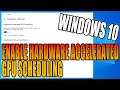
How To Enable Hardware-Accelerated GPU Scheduling In Windows 10
How To Enable Windows 10 Hardware-Accelerated GPU Scheduling
In this Windows 10 video, I will be showing you how to enable the new hardware accelerating GPU scheduling option on your PC. By enabling this option on your Windows 10 PC you will be able to improve the performance and reduce latency in your games which is fantastic if you are a PC gamer. You will need to have the latest version of Windows 10 installed on your PC or laptop, which is currently the May 2020 update, version 2004 and you will also need to ensure that you have the latest graphics drivers installed, otherwise you will not have the hardware accelerating option showing on your PC. This option also won't show if your GPU doesn't support it.
How To Install Windows 10 May 2020 Update version 2004 Tutorial: https://youtu.be/S5XjNqw15sQ
Read more: https://computersluggish.com/windows-tutorials/enable-the-new-hardware-accelerated-gpu-scheduling-option-on-your-windows-10-pc/
Follow Me
Facebook - @computersluggish
Twitter - @computerslug
Instagram - @computersluggishtutorials
CS Plus YouTube: https://www.youtube.com/computersluggishplus
This Windows tutorial will work with all Lenovo, HP, Dell, Acer, Asus, Samsung, Toshiba desktop computers and laptops using Windows 10 Home, Professional and Enterprise. If you have a Windows tutorial you would like me to look into doing, then please feel free to contact me.
#Windows10
#PCGaming
#GPUScheduling


