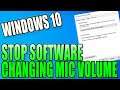
How To Stop Software From Being Able To Change Your Microphone Volume In Windows 10 PC Tutorial
How To Stop Software From Being Able To Change Your Microphone Volume In Windows 10 PC Tutorial
In this Windows 10 Tutorial I will be showing you how to stop software on your PC being able to control your microphone and changing the volume. Some recording software, or certain software and apps such as Skype and Teams automatically adjust the volume of your Microphone making it either too quiet or too loud for other people you are speaking with. You can stop all these programs from automatically changing the volume of your Mic by changing a setting within Windows 10 which I show you in the above tutorial.
For step by step tutorials, or if you would like to request any tutorials or need any PC help then check out my website: http://computersluggish.com/
Follow Me
Facebook - @computersluggish
Twitter - @computerslug
Instagram - @computersluggishtutorials
CS Plus YouTube: https://www.youtube.com/computersluggishplus
This Windows tutorial will work with all Lenovo, HP, Dell, Acer, Asus, Samsung, Toshiba desktop computers and laptops using Windows 10 Home, Professional and Enterprise. If you have a Windows tutorial you would like me to look into doing, then please feel free to contact me.
#Windows10
#StopSoftwareChangingMic
#WindowsSettings


