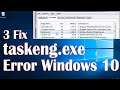
taskeng.exe Opens Randomly on Windows 10 - Task Manager 3 Fix
How To Remove Taskeng.exe Pop Up? Because Taskeng.exe keeps popping up on startup which force you to shutdown your pc or laptop on windows 10, here are 3 ways to fix this error and stop taskeng.exe to keeps popup randomly.
Taskeng.exe is Task Scheduler Engine Microsoft signed file. Taskeng.exe is an important system file, malware attacks this file very easily. So some time Taskeng.exe gets corrupted and start popping up randomly. We will show you easy ways to fix this error and fix taskeng.exe.
Command Used:
1st one: sfc /scannow
2nd one: dism.exe /Online /Cleanup-image /Restorehealth
This video will help to solve taskeng.exe on computers, laptops, desktops running Windows 11, Windows 10, Windows 8/8.1, Windows 7 systems. Works on all computers and laptops (HP, Dell, Asus, Acer, Lenovo, Samsung, Toshiba).
#TaskengExe #Windows10 #Windows10Error

