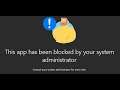
Fix Error This App Has Been Blocked By Your System Administrator On Windows 10
How to Fix Error This App Has Been Blocked By Your System Administrator Windows 10,Fix Your Phone App This App Has Been Blocked By Your System Administrator
Step 1) Disconnect work or school account
Step 2) In absence of work or school account run these commands:
reg delete "HKLM\Software\Microsoft\Windows\CurrentVersion\Policies" /f
reg delete "HKLM\Software\Microsoft\WindowsSelfHost" /f
reg delete "HKLM\Software\Policies" /f
reg delete "HKLM\Software\WOW6432Node\Microsoft\Policies" /f
reg delete "HKLM\Software\WOW6432Node\Microsoft\Windows\CurrentVersion\Policies" /f
reg delete "HKLM\SOFTWARE\Policies\Microsoft\Windows Defender" /v DisableAntiSpyware
reg delete "HKCU\Software\Microsoft\Windows\CurrentVersion\Policies" /f
reg delete "HKCU\Software\Microsoft\WindowsSelfHost" /f
reg delete "HKCU\Software\Policies" /f
reg delete "HKLM\Software\Microsoft\Policies" /f
Step 3)Computer\HKEY_LOCAL_MACHINE\SOFTWARE\Microsoft\Windows\CurrentVersion\Policies\System
Step 4) If your Windows 10 account is connected to either work or school account, your IT admin may have blocked the app. You can contact them to resolve it.

