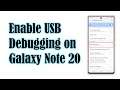
How To Enable USB Debugging on Samsung Galaxy Note 20
Channel:
Subscribers:
38,600
Published on ● Video Link: https://www.youtube.com/watch?v=-aco93V8ayY
In this tutorial, we will show you how to enable USB debugging on your Samsung Galaxy Note 20. Such a setting is hidden from users and disabled by default because once enabled, it will make your phone vulnerable. Read on to learn how to enable it.
If you’re into app development, then you will need to enable USB debugging on your phone. But turning it on will make your device vulnerable to attacks, that’s why you need to be careful in giving access to computers, and enable such a feature if needed. Here’s how it’s done:
Other Videos By The Cell Guide
Tags:
samsung galaxy note 20
galaxy note 20
note 20
amsung
enable usb debugging
android 11
developer options
note 20 usb debugging
note 20 developer options


