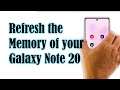
How To Refresh The Memory Of Your Samsung Galaxy Note 20 (Android 11, OneUI 3.1)
In this tutorial, we will show you the easiest way to refresh the memory of your Galaxy Note 20, and explain the importance of the Forced Restart. It’s a very simple procedure you can use to fix any problem you may encounter in the future. Read on to learn more.
There are times that even a powerful smartphone like the Galaxy Note 20 will succumb to some performance issues. Most of the time, those issues can be fixed by simply restarting your device but there’s another similar procedure that’s more effective than the normal restart. It’s called Forced Reboot.
What is a Forced Reboot?
It’s a simulated battery removal. It simulates battery disconnect and forces your device to shut down and power back up. Since the device gets cut off from its battery for a few seconds, all the caches will be cleared and replaced once it boots up again.


