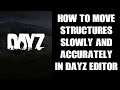
How To Move Items, Structures & Buildings Slowly & Accurately In DayZ Editor & Slow Down The Camera
DayZ Editor On Steam: https://steamcommunity.com/sharedfiles/filedetails/?id=2250764298
DayZ Editor Wiki: https://github.com/InclementDab/DayZ-Editor/wiki
In this beginners guide tutorial I show you how to slow down the speed at which the DayZ Editor's camera moves, and the different tools you can use to adjust the position of structures, objects and buildings, to get them accurately to the place where you want them.
Your basic movement is by moving around items with your mouse (with shift to rotate and left-alt to change altitude.) Then try using the arrow keys (with left shift to slow movement) then try double-clicking on the blue box, then using your mouse-wheel to adjust values (with left shift for smaller increments), or manually enter the figures for the finest of adjustments.
Thanks, Rob.
Grab your own DAYZ Private Custom Server From Nitrado: https://nitra.do/scalespeeder (Partner link, helps support this channel.)
Patreon: https://www.patreon.com/scalespeeder
Youtube Membership: https://www.youtube.com/channel/UCTGhcBU2SPZkE4NLraqTIog/join
#DayZ
Other Videos By Scalespeeder Gaming
Other Statistics
DayZ Statistics For Scalespeeder Gaming
Currently, Scalespeeder Gaming has 7,925,655 views for DayZ across 1,474 videos. This game accounts for over 18 days of watchable video on his channel, roughly 24.23% of DayZ content that Scalespeeder Gaming has uploaded to YouTube.


