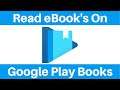
How To Read eBooks Using Google Play Books
How To Read Free eBooks/Comics/Audiobooks/Manga On Google Play Books
Download and Install Google Play Books App Steps:
1. Open up the Google Play Store
2. Make sure your on "Apps" and tap on the search box at the very top and type "Google Play Books"
3. Tap on Google Play Books to open it
4. Download and Install Google Play Books
Download and Install A Free ebook/Comic/Audiobook Steps:
1. Tap on "Books"
2. At the top, select "Top Free"
3. Choose your free book and tap on it
4. Tap on the blue button that says "ebook Free"
5. Next, tap on "Read" and it will open up the ebook in Google Play Books app
Grow your YouTube Channel with vidIQ https://vidiq.com/70s
Other Google Guides (Playlist) https://www.youtube.com/playlist?list=PLco3v23oibTXtvXXL0TaJcgCueu3NPDeb
Social Media
SUBSCRIBE https://www.youtube.com/@Websplaining?sub_confirmation=1
Instagram (Thumbnail Collection) https://www.instagram.com/websplaining
Twitter (For Newest uploads) https://twitter.com/websplaining
Reddit (Discussions) https://www.reddit.com/r/Websplaining
Personal Website https://www.websplaining.com
#GooglePlayBooks #ReadeBooks #eBooks
DONT FORGET TO LIKE COMMENT AND SUBSCRIBE!


