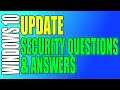
How To Update Your Security Questions & Answers For Windows 10 Local User Account
Change Your User Account Login Security Questions In Windows 10
In this Windows 10 tutorial, I will be showing you how to update your user accounts security questions and answers on your PC or laptop. When you create a local user account in Windows 10 you will be asked for a username, password and some security Q & A's. If you have forgotten your password then these questions will help you log back in to your account. However, if you want to update the answers or change the questions entirely then this can easily be done.
For step by step tutorials, or if you would like to request any tutorials or need any PC help then check out our website here: computersluggish.com
Follow us:
Facebook - @computersluggish
Twitter - @computerslug
Instagram - @computersluggishtutorials
CS Plus YouTube: https://www.youtube.com/computersluggishplus
This Windows tutorial will work with all Lenovo, HP, Dell, Acer, Asus, Samsung, Toshiba desktop computers and laptops using Windows 10 Home, Professional and Enterprise. If you have a Windows tutorial you would like me to look into doing, then please feel free to contact me.
#windows10
#updatesecurityquestions
#windows10securityquestions


