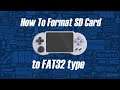
PocketGo S30 - How to Format SD card in FAT32
Channel:
Subscribers:
2,690
Published on ● Video Link: https://www.youtube.com/watch?v=hBLWg_AlW0c
This is a quick video tutorial on how to format the SD card to FAT32. Since PocketGo S30 only accepts SD cards in FAT32, you must convert your SD cards in exFAT type into FAT32.
format /FS:FAT32 E: /q
E: being the disk that needs to be formatted as FAT32
This method only works with SD cards up to 32GB in size. To format bigger SD cards (64GB, 128GB, 256GB), you must use third-party software.
Download guiformat:
https://www.softpedia.com/get/System/Hard-Disk-Utils/FAT32format-GUI.shtml
Recommended Accessories (Affiliate)
SD Card Reader https://amzn.to/3moUO7l
Other Videos By Spin Retro & Tech Tips (SpinRetro)
Tags:
Pocket Go S30
PocketGo
S30
Retro
Retro Handheld
Handheld
OGA Clone
Bittboy
FAT32
exFAT


