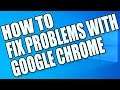
7 Methods To FIX Google Chrome Problems Causing It To Crash Freeze Or Not Work Tutorial
7 Methods To FIX Google Chrome Problems Causing It To Crash Freeze or Not Work Tutorial
In this Windows 10 Tutorial, I will be showing you a few different methods that will hopefully fix the problems you may be having with Google Chrome. You might be having problems with Chrome crashing, freezing, or just not working at all. By following this tutorial one of the methods shown will hopefully resolve the problem.
You can download Google Chrome here: https://www.google.com/chrome/
For step by step tutorials, or if you would like to request any tutorials or need any PC help then check out our website here: computersluggish.com
Follow us:
Facebook - @computersluggish
Twitter - @computerslug
Instagram - @computersluggishtutorials
CS Plus YouTube: https://www.youtube.com/computersluggishplus
This Windows tutorial will work with all Lenovo, HP, Dell, Acer, Asus, Samsung, Toshiba desktop computers and laptops using Windows 10 Home, Professional and Enterprise. If you have a Windows tutorial you would like me to look into doing, then please feel free to contact me.
#googlechrome
#fixchrome
#fixgooglechromeissues


