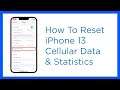
Apple iPhone 13: Reset Cellular Data Statistics and Settings | Easy Steps
iOS devices do have an option to reset cellular data period usage back to the default value, which is 0. This is made possible with the Reset cellular data statistics and settings command.
Triggering this command will erase your cellular statistics including the amount of data that you’ve used since the last reset as well as the call time duration, and individual app statistics. This reset does not affect any of your data or iPhone content.
In this video, we will show you how to reset the cellular data settings and statistics on your iPhone 13.
To begin, launch the Settings app.
Tap Cellular to proceed. The Cellular Data menu opens with a list of all relevant features and settings.
To reset cellular data settings, tap Cellular Data Network.
Now tap Reset Settings. A pop up message will appear, asking if you really want to reset all network-related settings to their original values.
Tap Reset to confirm.
To reset cellular data statistics, tap the Back Arrow on the upper-left corner of the screen.
Scroll down to the bottom of the screen and then tap Reset Statistics. A pop up menu will appear, asking if you want to reset cellular data usage statistics.
Tap Reset Statistics to confirm.

