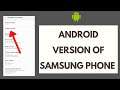
How to Check Android Version on Samsung Phone 2021
Check android version on Samsung | how to check android version 2021
New on android? Want to check the android version on your Samsung device? Here's the detailed learning on how to check your android phone's latest version in 2021.Android is the mobile operating system basically android is used when running apps, on the touch screen, and to check the power and model of the phone. You need to have the latest android version to run your phone smoothly and secured as well. However, not all mobile devices support the latest version of android. So, here's the steps to check android version on Samsung:
Just follow some simple instructions given below.
Please like and subscribe to our youtube channel for more tutorial videos like this.
To check the Android version on your Samsung device follow the given steps:
1: Open Settings on your mobile device
2: Tap on About phone
3: Tap on software information
4: Tap on the android version
Once you tap on the android version, then your device shows you its version.
—————————————
If you have any questions or queries regarding how to check the android version on Samsung feel free to comment down below.
Also do subscribe and turn the notifications on to our channel for more of these easy, short and helpful tutorial videos.


