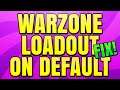
How to Fix Warzone Loadout Opens on Default Class Instead of Custom
Warzone loadouts have a default and custom option when you try to open them. The default option lists all of the default classes that come preset with Warzone. The custom classes are the list of class setups that you have personally made. When the default class list is being opened instead of the custom then that means you have conflicting keybinds. This issue is common for PC players as the “E” key is the default use keybind. The “E” button is also used for menu navigation, which is what causes the issue.
To fix the Warzone loadout opens on default instead of custom error you will need to rebind or remove the keyboard keybind for menu navigation. Typically the issue is with the use key or “E” key, however if you’re using a custom keybind for the use function then it is whichever menu navigation option uses the same keybind.
▶ Website: https://slurptech.com
▶ Discord Server: https://discord.gg/uQvjqpWGxg
▶ Background Music
Harris Heller - Gazes
Stream Beats: https://bit.ly/StreamBeatsSpotify
Disclaimer: The advice provided in our tutorials and guides are based on our personal knowledge and experience. No advice given should be considered that of a professional, and comes with no guarantee. We strongly recommended that you do your own research to ensure what you're doing is safe, and will accomplish the results that you're looking for.
#Warzone #Loadout #HowTo


