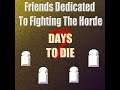
How To Make And Mod A Dedicated 7 Days To Die Server On Windows
This video is going to teach you how to make and mod a dedicated 7 Days To Die Server on a windows pc.
Starting off we need to snag the dedicated server software off of the steam store and install it.
Once installed browse to the local files and enter into the setup. I go over briefly what every setting in the setup does, so its just up to you to configure accordingly.
Next its heading over to our app data to be able to access our admin config. Here we control explicit permissions using steam ids and set our different command levels.
I spend a bit breaking down the different items you can do in your admin config, make sure you use the link below to figure out how to get your steam id.
Last step up is to create our mods folder and load in the mods we want to use.
Now all that's left is to launch the server from the steam page and confirm its active.
**** WARNING MODDING YOUR GAME CAN POTENTIALLY CORRUPT YOUR GAME OR INSTALL VIRUSES MAKE SURE YOU GET MODS FROM SOURCES YOU TRUST ****
00:00 Intro
00:17 Install Dedicated Server
00:54 Browse To Files
01:00 Server Config
09:44 Admin Config
11:54 Modding
12:39 Running Server
13:00 Server Logs
13:49 Validating
14:19 Outro
Find Your Steam Id
https://www.businessinsider.com/how-to-find-steam-id
Mods and Makers
Bdub's Vehicles (A19) by bdubyah
https://www.nexusmods.com/7daystodie/mods/342
Firearms Expansion 4 By Smadol99
https://www.nexusmods.com/7daystodie/mods/1335
The Wasteland (A19) by bdubyah
https://www.nexusmods.com/7daystodie/mods/1043
#DedicatedServer #Modding #7DaysToDie
Other Videos By CouchCmd
Other Statistics
7 Days to Die Statistics For CouchCmd
There are 21,338 views in 9 videos for 7 Days to Die. The game makes up 1 hour of published video on his channel, roughly 7.90% of 7 Days to Die content that CouchCmd has uploaded to YouTube.


