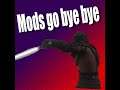
Gamepass Conan Exiles Modding Permissions Issue/Missing Mods
I ran into a really annoying issue in my pursuit of five amazing mods for Conan Exiles.
I loaded back into the game on Saturday in pursuit of grinding out some of the insane material needs for two of my mods only to discover my trusty sword was gone.
Looking in my inventory I notice my waystone I was trying to plant was also gone. In a panic I force closed the game. This issue was caused by some permission getting altered on the game folder deleting my mods and mod list.
In the hopes of saving you all the pain here is how to fix it. Starting out you got to recognize you have a problem. I advise checking your mod folder when you first start up the game to make sure you mods are still there.
Once you notice this issue make sure you don't load your game, if you already loaded it use task manager to kill it we don't want it to save.
Now to the fix this problem, we need to be an admin, if you aren't get someone who is admin on your machine to help you.
Next we need to recreate our mods folder and drop all our mod .paks back into it. The last step is to create a txt file on your desktop called modlist.txt and put all paks you want selected in there using return to space them out.
Drop the txt file you created into the mods folder and you are good to go.
**** WARNING MODDING YOUR GAME CAN POTENTIALLY CORRUPT YOUR GAME OR INSTALL VIRUSES MAKE SURE YOU GET MODS FROM SOURCES YOU TRUST ****
00:00 Intro
00:36 Finding a missing folder
01:30 Recognizing you have an issue
01:52 Restoring mods folder and paks
02:43 Mods wont stay selected
03:41 Making your own modlist
04:32 Showing it worked
04:53 Outro
#Conan #Gamepass #Modding #Fix #MissingMods
Other Videos By CouchCmd
Other Statistics
Conan Exiles Statistics For CouchCmd
There are 22,895 views in 5 videos for Conan Exiles. Less than an hour worth of Conan Exiles videos were uploaded to his channel, roughly 2.69% of the content that CouchCmd has uploaded to YouTube.


