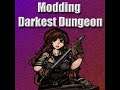
How To Mod Darkest Dungeon from Steam in Five Minutes or Less
This video covers two modding methods for Darkest Dungeon obtain via steam.
The first method is using the steam workshop which is by far the easiest way. To do this you simply got to the community link on Steam, click on workshop, and then search for your game.
Once you get into the game page, just find the mod you want and subscribe to it. Steam handles everything else automatically.
Now for the manual method. To do this go to your mod site of choice, find the mod, and download it. After downloading go to your Darkest Dungeon game in Steam and select browse to local files.
In the Darkest Dungeon files open the mod folder, then extract the mod from your download location to the mod folder.
The last step is to enable mods on your save by clicking the hammer on your save file and picking the mods you want for the save.
*** WARNING MODDING YOUR GAME CAN POTENTIALLY CORRUPT YOUR GAME OR INSTALL VIRUSES MAKE SURE YOU GET MODS FROM SOURCES YOU TRUST ***
00:00 Intro
00:18 Vanilla state
00:44 Navigating to workshop
01:22 Subscribing to a mod
01:41 Finding a mod on nexus
02:28 Navigating to mod folder
02:57 Extracting and installing mod
03:29 Enable modding on save
03:26 Workshop working
04:35 Fixing standalone vs replacer
05:07 Manual mod demo
05:19 Outro
Links for downloads
LW- blacksmith sexy skin by JEF
https://steamcommunity.com/sharedfiles/filedetails/?id=1181305234
Xelsword Female Crusader by XelswordArt
https://www.nexusmods.com/darkestdungeon/mods/927
#DarkestDungeon #Modding #FiveMinutesOrLess #Steam
Other Videos By CouchCmd
Other Statistics
Darkest Dungeon Statistics For CouchCmd
There are 55,457 views in 4 videos for Darkest Dungeon. Less than an hour worth of Darkest Dungeon videos were uploaded to his channel, roughly 1.25% of the content that CouchCmd has uploaded to YouTube.


