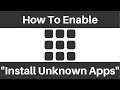
How to Enable "Install Unknown Apps" From Any Source On Android
How to Enable "Install Unknown Apps" From Any Source On Android
Steps To Enable The Installation Of Unknown Apps Or .apk Files:
1. Tap on Settings
2. Tap on Apps and notifications
3. Tap on Advanced
4. Tap on Special app access
5. Tap on Install unknown apps
6. Tap on the browser that you want to allow the installation of unknown apps/.apk files for and/or "Files by Google/Downloads
7. Toggle "Allow from this source" from off to on for your desired sources (the toggle should now change from grey to blue)
Congratulations you are now able to install unknown apps/.apk files on your android device that are not available on the google play store.
[IMPORTANT] If you do allow the installation of unknown apps on your android device then you should know that "Your phone and personal data are more vulnerable to attack by unknown apps. By installation apps from this source, you agree that you are responsible for any damage to your phone or loss of data that may result from their use."
Grow your YouTube Channel with vidIQ https://vidiq.com?afmc=70s
More Android/iOS Tutorials (Playlist) https://www.youtube.com/playlist?list=PLco3v23oibTXTRKT8VQNT1ti-deMJnsGM
Social Media
SUBSCRIBE to my YouTube Channel https://bit.ly/2EKOR4a
Instagram (Thumbnail Collection) https://www.instagram.com/websplaining
Twitter (For Newest uploads) https://twitter.com/websplaining
Reddit (Discussions) https://www.reddit.com/r/Websplaining
Personal Website https://www.websplaining.com
#InstallAndroidAPKFiles #InstallUnknownApps #AllowFromThisSource
DONT FORGET TO LIKE COMMENT AND SUBSCRIBE!


