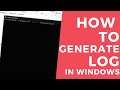
RetroArch - How to Generate: Log in Windows
What are logs? Why are they so important?
#RetroArch and its underlying #libretro technology is designed to run on many different combinations of hardware, operating system, libretro core, and content. It is not possible for a volunteer-based open source project to test all possible combinations.
The answer to this dilemma involves "logs", which RetroArch and other libretro software use to record essential information about your system and its function that other users and volunteers need in order to help troubleshoot problems and improve compatibility with new systems.
If you installed RetroArch:
1.Open the Windows start menu
2.Search and open RetroArch (log to file)
Once you exit RetroArch, a file called retroarch-log.txt should be stored in the
RetroArch folder, in order to retrieve it:
1.Open the windows start menu
2.Search and open RetroArch Data Folder
3.Find retroarch-log.txt
If you haven't installed RetroArch and have a folder with it:
Quick Tip
You can hold shift then right click on the folder that contains retroarch.exe
Select Open PowerShell window here.
Then jump to step 3.
1.Open a console window with the cmd command, found either in the Start Menu or through use of the Windows "Run" menu.
2.Navigate to the RetroArch folder using the cd command.
3.Launch RetroArch with this commandline:
.\retroarch.exe --log-file .\retroarch-log.txt -v
Once you exit RetroArch, a file called retroarch-log.txt should be stored in the folder.
https://docs.libretro.com/guides/generating-retroarch-logs/
https://retroarch.com
Other Videos By LibRetro
Other Statistics
RetroArch Statistics For LibRetro
There are 4,382,294 views in 340 videos for RetroArch. The game makes up over 1 day of published video on his channel, or 67.49% of the total watchable video for RetroArch on LibRetro's YouTube channel.


