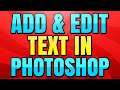
How to Add Text in Photoshop CC
Text is a diverse tool that can be used in your Photoshop designs. The text tool can be used to add text in Photoshop. Adding text is as simple as selecting the tool and clicking where you want the text to be located in your Photoshop document. The default keyboard shortcut for both PC and Mac is T. The text tool can also be selected from the tool panel on the left side.
The paragraph and character panel gives you the ability to control the text and how it looks. These panels are closed on the right side of Photoshop by default. You can also add these text panels via the top drop menu. Above the canvas there are also basic options for controlling your text. These allow you to change the font, color, size and more.
▶ Website:https://slurptech.com/m
▶ Discord Serverhttps://discord.gg/uQvjqpWGxg
Chapters:
00:00 Add Text
00:14 Basic Text Options
00:27 Change Color of Text
0-:48 Advanced Text Options
▶ Background Music
Harris Heller - Paths Less Traveled
Stream Beathttps://bit.ly/StreamBeatsSpotifyify
Disclaimer: The advice provided in our tutorials and guides are based on our personal knowledge and experience. No advice given should be considered that of a professional, and comes with no guarantee. We strongly recommended that you do your own research to ensure what you're doing is safe, and will accomplish the results that you're looking for.
#Photoshop #Text #AddText

