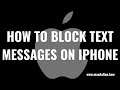
How to Block Text Messages on iPhone
In this video I'll show you how to quickly block text messages on your iPhone. I'll walk through the approach to block text messsages from both someone you've already received a text message from and someone who hasn't already sent you a text message.
Timestamps:
Introduction: 0:00
Steps to Block Text Messages on iPhone for Someone You've Received a Text Message From: 0:15
Steps to Block Text Messages on iPhone for Someone You Haven't Received a Text Message From: 0:47
Conclusion: 1:31
Support this channel by becoming a member: https://www.youtube.com/channel/UCBbDWMccTJCL0WmbMHNLZIw/join
Video Transcript:
What's up, everyone. I'm Max Dalton, and in this video I'll show you how to quickly block text messages on your iPhone. I'll walk through the approach to block text messages from both someone you've already received a text message from and someone who hasn't already sent you a text message.
Let's start with how to block a text message on your iPhone from someone you've already received a text message from.
Step 1. Tap to open a text message from the person you want to block text messages from.
Step 2. Tap the phone number at the top of the message, and then tap "Info."
Step 3. Tap "Info" again on the next screen.
Step 4. Tap "Block this Caller" in this menu and then tap "Block Contact" again in the pop-up window. This person will no longer be able to call or send you text messages going forward.
Next let's look at how to block a text message on your iPhone from someone you haven't already received a text message from.
Step 1. Tap to open the "Contacts" app, and then tap "+" to add a new contact.
Step 2. Add a first name, last name and the phone number you want to block text messages from, and then tap "Done" to create the contact.
Step 3. Now open the "Settings" app and then tap "Messages" in the menu.
Step 4. Tap "Blocked Contacts."
Step 5. Scroll to the bottom of this list, tap "Add New" and then tap to select the contact you just created. That contact will now appear in your blocked contacts list and you'll no longer receive text messages or phone calls from that person.
Let me know if this video helped you out in the comments below. If you liked what you saw here, click the video links on the right side of the screen to check out another video, or click the logo on the left side of the screen to check out my website at www.maxdalton.how to see more great tutorials like this one.


