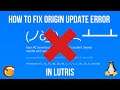
How To Fix The EA Origin Update Error In Lutris
This video covers a method for fixing the EA Origin update error that occurs when trying to update Origin in Lutris.
If you try to update Origin in Lutris, you will find that the installation process will fail, and will get stuck in a loop when there is an update available for the Origin client.
The solution is pretty straightforward, all you need to do is run the updateorigin.sh script located in the Origin installation directory.
For example, for my installation of Star Wars Jedi Fallen Order, it is located at:
/home/ryanjohnson/Games/star-wars-jedi-fallen-order/drive_c/Program Files (x86)/Origin
A quick way to load the directory is to right click on the game in Lutris and click Browse Files.
Once in this directory, to run this script, you need to open up a terminal window and type in the following:
./updateorigin.sh
Once the command is finished, you will be able to open up Origin as normal.
#origin #lutris #linuxgaming


