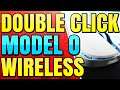
How to Double Click with the Glorious Model O Wireless
The Glorious Model O Wireless can be used to double click and increase CPS. The maximise the click speed of the Model O Wireless you will need to use the Glorious Core software. With the software you can make changes to the performance of your mouse, and change the debounce time. Lowering the debounce time on the Model O Wireless will allow you to double click more effectively, and greastly increase click speed.
When butterflym jitter or drag clicking with the Model O you will also want to lower the debounce time to 0ms. A 0ms debounce time will insure that every click and jitter of the mouse will result in a click.
The 0ms debounce time makes the Glorius Model O perfect for double clicking. The shape of the mouse buttons also aid to make it easier to double click .The curve of the left and right mouse buttons give a great resting potion and point of impact to click effectively.
When double clicking with the Model O Wireless you will typically prefer to have your fingertip hanging off the front of the mouse. This will give you better control and more consistency when double clicking. Due to the point of impact being so far away from the mouse actuation point it is a lot easier to jitter the mouse switch and register multiple clicks at once.
A new Model O wireless may be harder to double click with, however, after a little bit of use and practice it is fairly easy to master. If you are struggling with the double clicking technique then you may find it easier to click on either the inner or outer edge at the front of the mouse. Moving your point of impact off center can often help improve double click consistency, especially on a newer mouse.
▶▶ Glorious Core: https://www.pcgamingrace.com/pages/glorious-core
▶▶ Model O Wireless: https://amzn.to/3z9f8jT
▶▶ Best Mice for Double Clicking: https://slurptech.com/best-double-clicking-mouse/
▶ Website: https://slurptech.com
▶ Discord Server: https://discord.gg/uQvjqpWGxg
Chapters:
00:00 Intro
00:19 Double Click Technique
00:59 Enable Double Clicking
▶ Background Music
Harris Heller - Paths Less Traveled
Stream Beats: https://bit.ly/StreamBeatsSpotify
Some of the links in the description are affiliate links. This means we will earn a small commission on sales made using our links, at no extra cost to you.
Disclaimer: The advice provided in our tutorials and guides are based on our personal knowledge and experience. No advice given should be considered that of a professional, and comes with no guarantee. We strongly recommended that you do your own research to ensure what you're doing is safe, and will accomplish the results that you're looking for.
#DoubleClick #ModelO #HowTo


